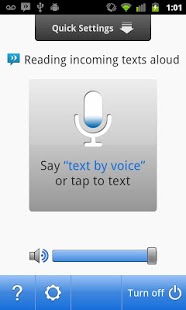Sonalight Text by Voice 3.4.9
Free Version
Publisher Description
Text by Voice allows you to safely text while you drive entirely through voice. There's no need to touch or look at the screen at all. Text by Voice will automatically read incoming text messages aloud and give you a chance to respond. You can also set an auto responder for incoming text messages, and have Text by Voice start automatically when you start driving, and make calls hands-free. Text by Voice lets you compose texts on the fly. It runs in the background so you can use other apps at the same time. Drive more safely with Text by Voice.
Search Keywords
Text by Voice, TextbyVoice, Voice Recognition, Speech Recognition, Hands Free, Speech, Text, SMS, Drive, Driving, Text While Driving, Sonalight, Sonalite, Sonilight, Sonilite, Sonolight, Sonolight, Sonarlight, Sonarlite, sona soni sono sonar light lite text by voice textbyvoice text and drive siri iris vlingo skyvii veloct jarvis google voice eva jeannie
Email dev@sonalight.com
PHONE SPECIFIC NOTES:
-Tested fully with no problems on Motorola Droid, Motorola Droid 2, HTC Evo, HTC Droid Incredible, HTC Droid Incredible 2, Nexus S, LG Optimus V, and T-Mobile G2
-Samsung Galaxy S microphone has lower quality audio
About Sonalight Text by Voice
Sonalight Text by Voice is a free app for Android published in the Telephony list of apps, part of Communications.
The company that develops Sonalight Text by Voice is Sonalight. The latest version released by its developer is 3.4.9. This app was rated by 1 users of our site and has an average rating of 4.0.
To install Sonalight Text by Voice on your Android device, just click the green Continue To App button above to start the installation process. The app is listed on our website since 2014-05-06 and was downloaded 277 times. We have already checked if the download link is safe, however for your own protection we recommend that you scan the downloaded app with your antivirus. Your antivirus may detect the Sonalight Text by Voice as malware as malware if the download link to com.sonalight is broken.
How to install Sonalight Text by Voice on your Android device:
- Click on the Continue To App button on our website. This will redirect you to Google Play.
- Once the Sonalight Text by Voice is shown in the Google Play listing of your Android device, you can start its download and installation. Tap on the Install button located below the search bar and to the right of the app icon.
- A pop-up window with the permissions required by Sonalight Text by Voice will be shown. Click on Accept to continue the process.
- Sonalight Text by Voice will be downloaded onto your device, displaying a progress. Once the download completes, the installation will start and you'll get a notification after the installation is finished.